Are you ready to transform your PC audio experience into something extraordinary? Let’s dive into everything you need to know about Dolby Atmos for PC download and installation.
Read More:Bee Downloader App
What is Dolby Atmos and Why Do You Need It?
Dolby Atmos revolutionizes your PC audio experience by creating immersive 3D soundscapes. Unlike traditional surround sound systems, Atmos adds height channels to deliver audio that moves around you in three-dimensional space.

Traditional audio systems process sound in channels, but Dolby Atmos treats each sound as an individual object. This means that raindrops, explosions, or musical notes can be precisely placed and moved anywhere in your virtual sound environment.
Source: Dolby Laboratories Official Website
How to Download and Install Dolby Atmos for Windows
Official Download Method
- Visit the Microsoft Store on your Windows 10 or Windows 11 PC
- Search for “Dolby Access”
- Click Download to install the Dolby Access app
- Follow the in-app instructions to activate Dolby Atmos
The installation process typically takes less than 5 minutes on most systems.
Source: Microsoft Store – Dolby Access
System Requirements for Dolby Atmos PC Installation
Your PC needs to meet these minimum requirements:
- Windows 10 version 1703 or later
- Compatible audio hardware
- At least 2GB of RAM
- DirectX 12 compatible system
- Updated audio drivers
Moreover, ensure your PC has the latest Windows updates installed for optimal performance.
Dolby Atmos Software for PC: Free vs Premium
The Dolby Access app offers two options:
Free Trial
- 7-day trial period
- Full feature access
- No credit card required
Premium Version
- Lifetime license
- Regular updates
- Advanced audio customization
- Premium sound profiles

Setting Up Dolby Atmos Surround Sound for PC
After downloading, follow these steps:
- Open Windows Sound Settings
- Select your output device
- Choose “Spatial Sound”
- Select “Dolby Atmos for Headphones”
- Configure your preferred audio settings
Common FAQs About Dolby Atmos PC Download
Can I use Dolby Atmos with any headphones?
Yes! While some headphones are specifically optimized for Atmos, the technology works with most stereo headphones.
Is Dolby Atmos available for gaming PC setups?
Absolutely! Many modern games support Dolby Atmos for gaming PC environments, offering enhanced spatial awareness and immersion.
Do I need special drivers for Dolby Atmos?
While basic Dolby Atmos drivers for PC are included with Windows, some hardware may require specific manufacturer drivers.
Troubleshooting Dolby Atmos PC Installation
If you encounter issues:
- Verify Windows compatibility
- Update audio drivers
- Check spatial sound settings
- Ensure Dolby Access is properly activated
Latest Updates for 2024
Recent improvements to Dolby Atmos PC version include:
- Enhanced gaming performance
- Better compatibility with Windows 11
- Improved spatial audio algorithms
- New customization options
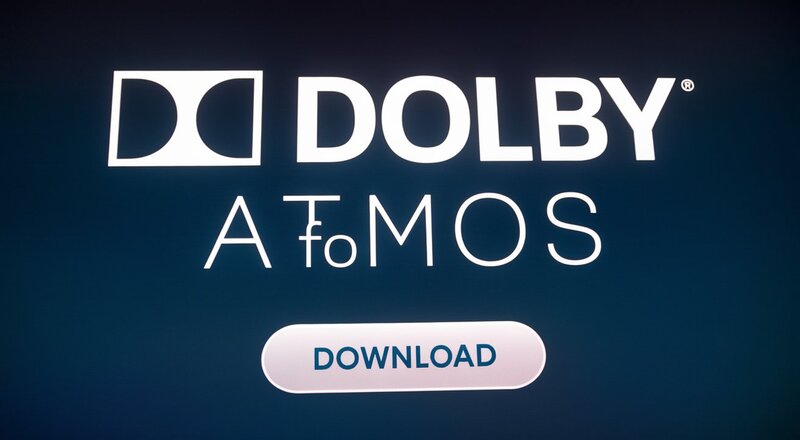
Comparing Audio Solutions
| Feature | Dolby Atmos | Windows Sonic | Traditional Surround |
|---|---|---|---|
| 3D Audio | Yes | Yes | No |
| Height Channels | Yes | Limited | No |
| Game Support | Extensive | Limited | Universal |
| Price | Premium | Free | Free |
Remember to always download from official sources to ensure the best experience and system security.
[Note: This article was last updated on February 14, 2024. Features and pricing may vary by region and time of access.]




