Overview of ExpenseIt Features
Effortless Receipt Management
Managing receipts can be a daunting task, especially when juggling various business expenses.
However, with ExpenseIt, you can say goodbye to the chaos of paper receipts. The app allows you to effortlessly take photos of your receipts and submit them to Concur Expense. Once submitted, ExpenseIt automatically categorizes and itemizes your expenses. This feature is beneficial as it simplifies the process, ensuring you can manage business expenses without the hassle of manual entries.
Read More: How To Create Your Budget With An AI Budget Generator
AI-Driven Automation
One of the standout features of ExpenseIt is its AI-driven automation capabilities. The app employs advanced technologies, including OCR and machine learning, to extract pertinent data like the amount, date, and location from your receipts. This means that you don’t have to worry about making mistakes in data entry. The automated categorization of expenses ensures accuracy and saves you time that can be better spent on other business priorities.
Cross-Platform Accessibility
Flexibility is vital in today’s fast-paced business environment. ExpenseIt offers cross-platform accessibility, meaning you can access the app on both mobile devices and the web. Whether you’re on a business trip or working from your office, you can easily manage your expenses. This kind of accessibility ensures that you can keep track of your finances anytime and anywhere.
Benefits of Using ExpenseIt
Streamlined Expense Reporting
When you expense it using ExpenseIt, you experience a significant reduction in the time spent on expense reporting. The automated processes allow you to generate reports without manual data entry. This streamlining of expense reporting means you’re not just saving time; you’re also improving workflow efficiency, making it easier for your team to focus on what truly matters.

Accurate Data Capturing
How to use Expense It for expense management effectively hinges on its ability to capture data accurately. The AI features ensure that data is not only collected seamlessly but also matched with corresponding receipts and credit card transactions. The resulting accuracy in data captures leads to a more reliable expense management system.
Near-Real-Time Expense Oversight
Another remarkable benefit of using ExpenseIt is the near-real-time insights it provides. You can view your spending as soon as it occurs, giving you essential oversight of your budget and accruals. This level of visibility helps you steer your financial decision-making effectively, allowing you to manage business expenses proactively rather than reactively.
Getting Started with ExpenseIt
Downloading the App
To get started with ExpenseIt, the first step is to download the app. Available on both iOS and Android platforms, you can easily find it in your respective app stores. Downloading the app is free, making it an accessible solution for businesses of all sizes looking to enhance their expense management process.
Setting Up Your Profile
Once you have downloaded the ExpenseIt app, you’ll need to set up your profile. This involves entering basic information about yourself and your business expenses. A well-set profile will allow the app to customize its features to your unique needs. This initial setup is crucial for leveraging the full potential of the automated expense reporting tool.
Integrating with Financial Tools
To maximize the effectiveness of ExpenseIt, consider integrating it with your current financial tools. The app works seamlessly with platforms like QuickBooks and Zoho, ensuring that all your financial data is in sync. This integration allows for an automated flow of data, which streamlines your expense management further and enhances overall efficiency.

Success Stories with ExpenseIt
Case Study: Merck’s Transformation
Many organizations have experienced transformational changes in their expense reporting processes through ExpenseIt.
For instance, Merck adopted the app as part of their cloud solutions to improve user experience and policy compliance. Their implementation of ExpenseIt not only enhanced their expense management workflow but also resulted in increased employee satisfaction, demonstrating a notable ROI in their financial operations.
Case Study: The Mushroom Group’s Improvements
The Mushroom Group also benefited from ExpenseIt, improving their expense reporting and compliance systems. According to Candice Thomason, Head of Business Intelligence and Data, the integration of ExpenseIt resulted in more accurate reporting and improved decision-making capabilities. This demonstrates the app’s capacity to elevate expense management performance across various organizations.
Feedback from Everyday Users
Feedback from everyday users highlights the app’s strengths in easing the pressures of expense management. Users often praise its capability to automate tedious tasks and provide a user-friendly experience. This feedback reinforces the notion that ExpenseIt is a valuable tool for anyone looking to simplify their financial processes.
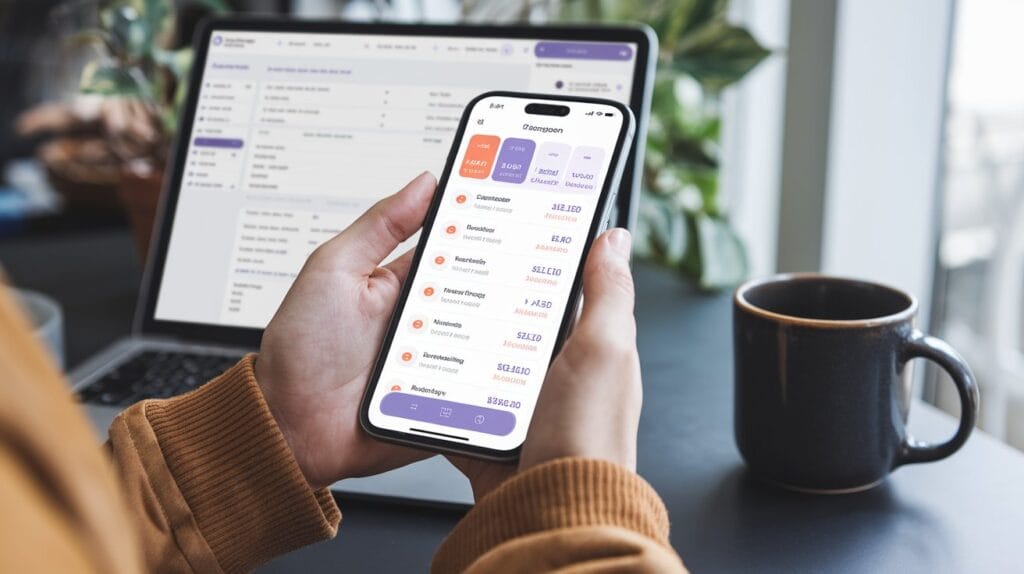
FAQs
How does Expense It help track expenses?
Expense It helps you track expenses by automatically capturing data from receipts and categorizing it for easy access. The expenses tracking app reduces manual entry errors and allows for efficient reporting.
What features does Expense It offer for budgeting?
Expenses It supports budgeting through automated categorization of expenses and near-real-time visibility of your spending, enabling you to manage and control your finances more effectively.
Can Expense It generate financial reports?
Yes, Expense can generate comprehensive financial reports based on the data collected from your receipts and expenses. This feature simplifies the reporting process and saves time.
Who can benefit from using Expense It?
Any organization or individual looking to streamline their expense tracking and reporting processes can benefit from using Expense. Small businesses, large corporations, and freelancers alike will find that the app helps manage business expenses efficiently.
What does ExpenseIt mean?
ExpenseIt refers to an application that allows users to easily manage their expenses, particularly through receipt scanning and automatic categorization.
What does “expense it” mean in Concur?
In Concur, “expense it” is a terminology used to refer to the process of submitting expenses for reimbursement, often facilitated by tools like Expense It.
What is considered an IT expense?
An IT expenses it includes costs associated with the information technology infrastructure of a business. This can include software, hardware, and services used to manage IT operations.
What does IT mean to expense something at work?
Expensing something at work means to submit a request for reimbursement for business-related purchases or services. This process is often formalized in company policies.
What does it mean if you expense something?
If you expenses it something, you’re seeking reimbursement for a cost incurred in the course of business operations. This usually involves providing documentation such as receipts to support your claim.




